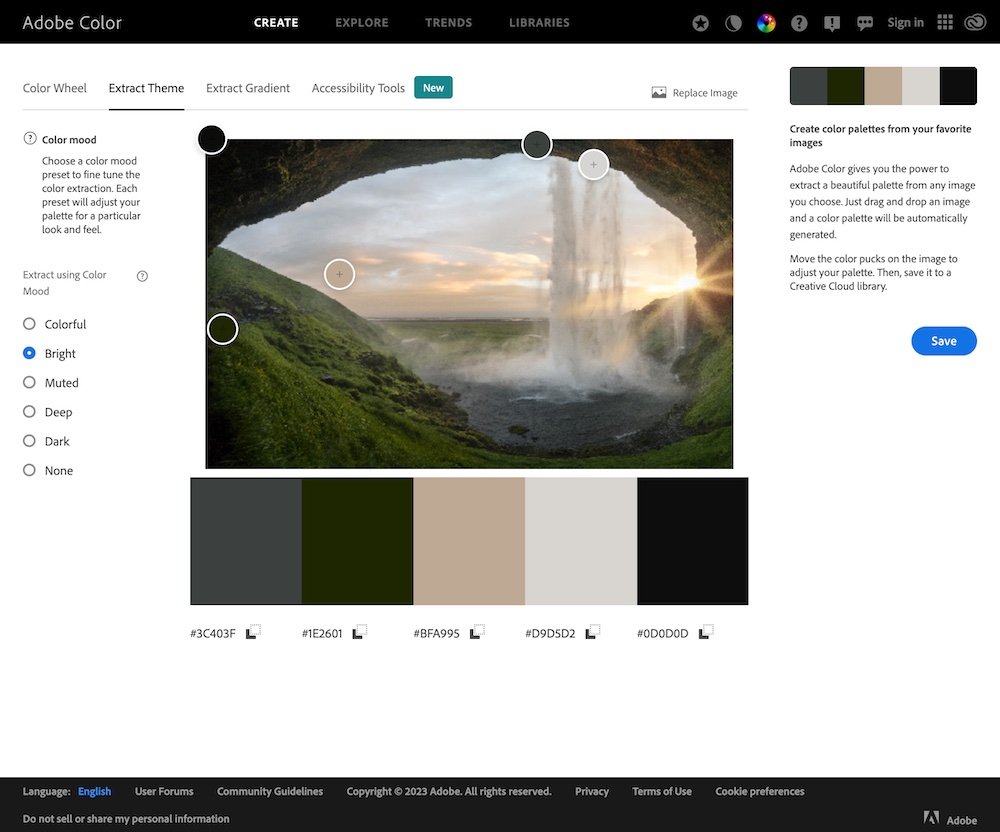Using Adobe Color to Extract a Color Theme from an Image
Colors have the remarkable ability to evoke emotions, set the mood, and communicate ideas. As a designer or artist or website designer, finding the perfect color scheme can be a daunting task. Fortunately, Adobe Color has made color palette exploration a fun and easy exercise!
Adobe Color is a FREE powerful tool in the Adobe Creative Cloud suite that simplifies the process of finding a color palette by enabling you to extract a captivating color theme from any image.
Here’s how to use Adobe Color to find a color palette for your project.
1. Open Adobe Color
Launch Adobe Color by visiting the Adobe Color website. You don’t need an account or a subscription! You can also get there or by accessing it through the Adobe Creative Cloud desktop application if you have one.
2. Select ‘Create’ then ‘Extract’
Select the "Create" Tab Once you're in Adobe Color, then navigate to the "Extract" tab, where you'll be able to upload an image and extract a color theme. The direct link is HERE.
3. Upload your image
You have two options for selecting an image. You can either upload an image from your local files or use the "Explore" feature to search for images directly within Adobe Color. Whichever method you choose, make sure the image you select aligns with the theme or style you wish to capture.
4. Extract Color Themes
After selecting an image, Adobe Color will analyze it and provide you with various color theme options. These themes are derived from the image you uploaded and can serve as an excellent starting point for your creative project.
Step 5: Customize and Refine
Once you have a color theme generated by Adobe Color, you can further refine it as you like. The tool provides options for customization, such as adjusting the color harmony, brightness, and saturation. You can experiment and fine-tune the colors until you achieve the desired look and feel.
Step 6: Save and Sync
When you're satisfied with your color theme, save it to your Adobe Creative Cloud library (this requires a free account creation) for easy access in the future.
What is your favorite tool to use when creating a color palette? Want more on colors? Here is an intro on color theory and an overview on why people love blue.